- (NSString *) formatCurrencyValue: (double )doubleValue
{
NSNumberFormatter *nformat = [[NSNumberFormatter alloc] init];
[nformat setFormatterBehavior:NSNumberFormatterBehavior10_4];
[nformat setCurrencySymbol:[[NSLocale currentLocale] objectForKey: NSLocaleCurrencySymbol]];
[nformat setNumberStyle:NSNumberFormatterCurrencyStyle];
NSString *stringValue = nil;
NSArray *abbrevations = [NSArray arrayWithObjects:@"k", @"m", @"b", @"t", nil] ;
for (NSString *s in abbrevations)
{
doubleValue /= 1000.0 ;
if ( doubleValue < 1000.0 )
{
if ( (long long)doubleValue % (long long) 100 == 0 )
[nformat setMaximumFractionDigits:0];
else
[nformat setMaximumFractionDigits:2];
stringValue = [NSString stringWithFormat: @"%@%@", [nformat stringFromNumber: [NSNumber numberWithDouble: doubleValue]] , s] ;
break ;
}
}
[nformat release] ;
NSLog(@"Value = %@", stringValue);
return stringValue ;
}
[self formatCurrencyValue: 1235.0f] ;
[self formatCurrencyValue: 10351.0f] ;
[self formatCurrencyValue: 100522.0f] ;
[self formatCurrencyValue: 1235111.0f] ;
[self formatCurrencyValue: 12351234.0f] ;
[self formatCurrencyValue: 192351234.0f] ;
[self formatCurrencyValue: 1872351234.0f] ;
Value = £1.24k
Value = £10.35k
Value = £101k
Value = £1.24m
Value = £12.35m
Value = £192.35m
Value = £1.87b
Note : you can add additional parameters to the function like number of fraction digits

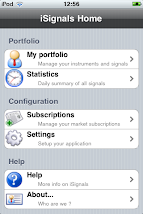



No comments:
Post a Comment