
Now for the poor people who still have a pre 10.5 version, or for the people who want more capabilities than what Leopard offers, I wrote an utility class based on the example code found in CocoaDev.
This utility class does not only gives the capability to draw the badge gives also the possibility to change the position of the badge :





Changing the font size of the badge:




Changing the color of the badge:



The code can be downloaded here.

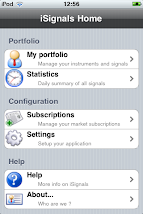



No comments:
Post a Comment