In that case you can use core data, so lets look at a small example of how this works.
(Consider you already have an application in which you want to include a mechanism to save data).
Step 1 : add a data model
In XCode , you open the file assistant (via File>New File) and select 'data model'

Once you defined the data model , you'll get something like this :

I already added an Entity called HighScores , you add the entity via the menuitem (Design>Data Model>Add Entity).
I a same fashion you can add attributes to the entity (Desgin>Data Model>Add Attribute).
In my case I just defined 3 attributes : name,rank and score.
So this is all their is to define a datamodel (of course this is a very simple datamodel).
Now we need some coding to save information to the datamodel (and to file).
Step 2 : datastore identification
First we need to define in which file we will store the information :
NSError *error ; // this is for error reporting ; see later
NSURL *url = [NSURL fileURLWithPath:@"/Users/Herman/file.xml"];
Step 3 : define the datamodel we will use (= the datamodel in the project)
NSArray *bundles = [NSArray arrayWithObject:[NSBundle mainBundle]];
NSManagedObjectModel *model = [NSManagedObjectModel mergedModelFromBundles:bundles];
Step 4 : associate the datamodel with the datastore (= the file) via a coordinator
NSPersistentStoreCoordinator *coordinator = [[NSPersistentStoreCoordinator alloc] initWithManagedObjectModel:model];
[coordinator addPersistentStoreWithType:NSXMLStoreType configuration:nil URL:url options: nil error:&error];
Step 5 : Get the context
context = [[NSManagedObjectContext alloc] init];
[context setPersistentStoreCoordinator: coordinator];
Step 6 : Save some data to the file
NSManagedObject *score = [NSEntityDescription insertNewObjectForEntityForName:@"HighScores" inManagedObjectContext:context];
[score setValue:@"bla bla" forKey:@"name"] ;
[score setValue:[NSNumber numberWithInt: 100] forKey:@"score"] ;
[score setValue:[NSNumber numberWithInt: 1] forKey:@"rank"] ;
[context save: &error ] ;
Et voila, we have a simple way of saving data to a file.
In a next message I'll discuss how to retrieve data and do some more complex queries on files.

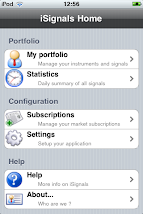



No comments:
Post a Comment