In the following example I draw a 'wall' as the background of a view :

The texture I want to apply to my view is the following :

Now its very easy to define this as a texture, you just create a new color , and not just a color but a colorpattern :
Step 1 : find the texture in my resources
NSString* fileName = [[NSBundle mainBundle] pathForResource: @"wall" ofType:@"jpg"];
NSURL* url = [NSURL fileURLWithPath: fileName];
Step 2 : upload the image from the URL
background = [[NSImage alloc] initWithContentsOfURL: url];
Step 3 : define a new color
color = [NSColor colorWithPatternImage:background ] ;
[color set] ;
Step 4 : fill the background
NSRectFill( [self bounds] ) ;
Note that you need to implement this code also in the drawRect: method, to ensure that each time your view get's redrawn that the background is drawn also.

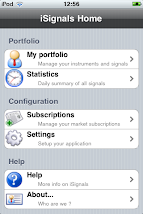



No comments:
Post a Comment