Unfortunealy I didn't find much on the Internet, so I've started to experiment a bit myselfs.
The following code draws a pie chart with one slice exploded from the other :
The trick is that you draw an imaginary circle around the center, on this circle is the center of the 'exploded' slice.
#define PI 3.14159265358979323846
NSBezierPath *greenPath = [NSBezierPath bezierPath] ;
// set some line width
[greenPath setLineWidth: 2 ] ;
// move to the center so that we have a closed slice
// size_x and size_y are the height and width of the view
[greenPath moveToPoint: NSMakePoint( size_x/2, size_y/2 ) ] ;
// draw an arc (perc is a certain percentage ; something between 0 and 1
[greenPath appendBezierPathWithArcWithCenter:NSMakePoint( size_x/2, size_y/2) radius:50 startAngle:0 endAngle: 360 * perc ] ;
// close the slice , by drawing a line to the center
[greenPath lineToPoint: NSMakePoint(size_x/2, size_y/2) ] ;
[greenPath stroke] ;
[[NSColor greenColor] set] ;
// and fill it
[greenPath fill] ;
greenPath = [NSBezierPath bezierPath] ;
[[NSColor blackColor] set] ;
[greenPath setLineWidth: 2 ] ;
// draw the second slice, now exploded from the original center
// so to get it exploded I move (10,7) points from the original center
// but on the imaginary circle (thats why the cos and the sin)
// note mide_angle is the angle halve way from the arc, you can experiment with multiple
// angles, note also that the angle is in degrees
[greenPath moveToPoint: NSMakePoint(size_x/2 - 10 * cos ( PI * mid_angle / 180 ) , size_y/2 - 7 * sin ( PI * mid_angle / 180 )) ] ;
// and now draw the other slice
[greenPath appendBezierPathWithArcWithCenter:NSMakePoint( size_x/2 - 10 * cos ( PI * mid_angle / 180 ) , size_y/2 - 7 * sin ( PI * mid_angle / 180 )) radius:50 startAngle:360 * perc endAngle:360 ] ;
// close the slice
[greenPath lineToPoint: NSMakePoint( size_x/2 - 10 * cos ( PI * mid_angle / 180 ) , size_y/2 - 7 * sin ( PI * mid_angle / 180 ) ) ] ;
[greenPath stroke] ;
[[NSColor blueColor] set] ;
[greenPath fill] ;
The result of above code is here :

Next time I'll add some code to add text to the slices

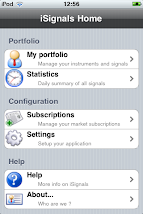


No comments:
Post a Comment