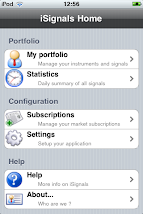Sunday, 27 December 2009
Apple's AppStore a goldmine or ...
Saturday, 26 December 2009
drawing graphics for the iPhone (not opengl ES)

- (void)drawRect:(CGRect)rect {
// Drawing code
float width = rect.size.width ;
float height = rect.size.height ;
CGContextRef currentContext ;
int i = 0 ;
// Get the graphics context that we are currently executing under
currentContext = UIGraphicsGetCurrentContext() ;
;
In the first lines of the drawRect, I save the width and the height, I'll use this to calculate the scale factors.
To understand this you need to know a bit of coordinatesystems. The iPhone coordinates are simply the pixels that can be drawn. So for example a view can be 200 px wide and 300 px high.
But of course what more important is , is the world coordinatessystem. And these coordinates are the coordinates of your world.
For example if I want to plot 600 points and the range of those points are between 0.5 and 3.5 then my user coordinatessystem is: X-axis =(0,600) Y-axis = (0.5,3.5).
So to convert user points into iphone points (or view points) I need to apply a scale factor. The scale factor is calculated as follows.
#define OFFSET_X 30.0f
#define OFFSET_Y 10.0f
scale_factor_x = ( width - OFFSET_X ) / ( [dataPoints count] - 0 );
scale_factor_y = (height - OFFSET_Y ) / (max_y - min_y ) ; // max_y = max(dataPoints) ;min_y = min(dataPoints)
Note: OFFSET_X and OFFSET_Y are 2 constants to let some space in the view where I can are plot the axes and labels of the axes.
So let's draw the axes , please note that in this first version I don't use CGPath's , later I'll refactor the code and use CGPath's.
And also be aware that I use the default orientation and default location of the origin of the view ( point (0,0) is in the upper left corner).
// draw the axes
CGContextSetRGBStrokeColor(currentContext, 0.83, 0.83, 0.83, 0.7); // this is sort of gray
CGContextMoveToPoint( currentContext, OFFSET_X, height - OFFSET_Y );
CGContextAddLineToPoint( currentContext, OFFSET_X, OFFSET_Y );
CGContextMoveToPoint( currentContext, OFFSET_X, height - OFFSET_Y );
CGContextAddLineToPoint( currentContext, width, height - OFFSET_Y );
CGContextStrokePath(currentContext);
And draw some gridlines
CGContextSetRGBStrokeColor(currentContext, 0.83, 0.83, 0.83, 1);
CGFloat len[] = {4,2} ;
CGContextSetLineDash( currentContext, 0, len, 2 ) ;
for ( i = OFFSET_X ; i <= height ; i = i + OFFSET_X )
{
CGContextMoveToPoint( currentContext, OFFSET_X, height - OFFSET_Y - i );
CGContextAddLineToPoint( currentContext, width, height - OFFSET_Y - i);
}
CGContextStrokePath(currentContext);
And then draw the graph of datapoints
CGContextSetRGBStrokeColor(currentContext, 1.0, 0.65, 0, 1);
UIImage *red = [UIImage imageNamed: @"red.png"] ;
UIImage *green = [UIImage imageNamed: @"green.png"] ;
CGPoint aPoint ;
// draw the history graph
for( i = 0 ; i< [dataPoints count] ; i++ )
{
x = OFFSET_X + i * scale_factor_x ;
old_y = [[dataPoints objectAtIndex: i] floatValue];
y = (height -OFFSET_Y) - ([[dataPoints objectAtIndex: i] floatValue] - min_y) * scale_factor_y ;
if ( old_x < 0 )
{
CGContextMoveToPoint( currentContext, x, y );
old_x = x ;
}
else
{
old_x = x ;
CGContextAddLineToPoint( currentContext, x, y );
}
}
CGContextStrokePath(currentContext);
And now I show you how to add text in the graph (drawing the Y-labels, I will not give the code for the X-labels).
// this is for the font
CGContextSetRGBStrokeColor(currentContext, 1, 1, 1, 1);
CGContextSetRGBFillColor(currentContext, 1.0, 1.0, 1.0, 0.8);
CGContextSelectFont(
currentContext,
"Helvetica-Bold",
FONT_SIZE,
kCGEncodingMacRoman
);
// this transformation is to make sure that the text is written in the right direction
CGAffineTransform transform = CGAffineTransformMake(1.0,0, 0.0, -1.0, 0.0, 0.0);
CGContextSetTextMatrix(currentContext, transform);
CGContextSetTextDrawingMode(currentContext, kCGTextFill);
// set Y-labels
float j1 = min_y ;
float step = (max_y - min_y)/ 7.0f ; // 7 labels
for ( i = 0.0f ; i <=height ; i = i + OFFSET_X )
{
// set the precision of the label
if ( j1 > 999.0f )
{
s1 = [NSString stringWithFormat:@"%4.0f", j1] ;
}
else
{
s1 = [NSString stringWithFormat:@"%4.2f", j1] ;
}
j1 += step ;
CGContextShowTextAtPoint( currentContext,0 , height - OFFSET_Y - i , [s1 UTF8String] , [s1 length] ) ;
}
CGContextStrokePath(currentContext);
Friday, 4 December 2009
Its finally there
iSignals, for the active investor. This application integrates with an proprietary investment engine , this investment engine holds a computer-generated portfolio with more than 17000 equities on 28 different stockmarkets and with 9 years of historical data.
On the daily basis the engine generates computer managed portfolios with buy&sells of those equities (portfolio's are organized per market).
The engine is based on a combination of technical analysis models, artificial intelligence (pattern detection) and a neural network.
Via iSignals the user can subscribe to one or more computer managed portfolio's and as such receiving the buy/sells from the engine.
The user can now use those computer generated signals as a guidance in his investment decisions.
The advantage of the application is that the user can consult the engine's portfolio's wherever he wants and whenever he wants. The user can also consult quote data for each instrument (data from finance.yahoo.com) on his iPhone/iPod Touch.